


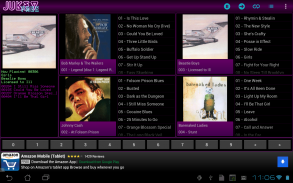
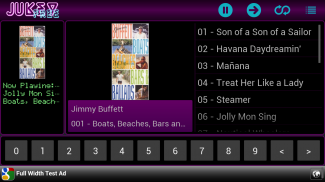



Jukey Free - Jukebox Player

คำอธิบายของJukey Free - Jukebox Player
Jukey is a android music player with a Jukebox style interface. Browse your albums with the jukebox style buttons, or swipe actions. Select a song by tapping on the title or by entering the album index and song index with the on screen numbered buttons.
You can create a playlist of music on your device for the app using the Google Play Music, or by syncing playlists from your computer with an 3rd party app.
Jukey Free is ad supported. Upgrade to the paid version to remove these ads.
★ Interactions ★
• Tap a song to add it to the playback queue
• Long press on the album title or artist to add the entire album to the playback queue
• Scroll albums using the “<” and “>” albums
• Scroll to an album entering its index with the buttons, additionally punch in the song index to add it to the queue
• Tap the now playing album information to scroll the now playing album
• Tap a playback queue entry to scroll to the album
• Long press a playback queue entry to remove the selection
• Long press the now playing album art to hide or show the playback controls (party mode)
• Tap the continuous play button to enable continuous play mode (plays a random song whenever the queue is empty)
• Load a different playlist by tapping the playlist / search button
Promotional graphics based on http://www.flickr.com/photos/anonymouscollective/366070621/
Jukey uses third-party open source libraries:
FFmpegMediaMetadataRetriever
--------------------------------------------
Licensed under the Apache License, Version 2.0
https://github.com/wseemann/FFmpegMediaMetadataRetriever
FFmpeg
-----------
Licensed under the LGPLv2.1.
http://ffmpeg.org/
Glide
-------
https://github.com/bumptech/glide/blob/master/LICENSE
https://github.com/bumptech/glide
jCIFS
--------
Licensed under the LGPLv2.1.
https://jcifs.samba.org/
Jukey เป็นเพลงหุ่นยนต์ที่มีอินเตอร์เฟซแบบ Jukebox เรียกดูอัลบั้มของคุณด้วยปุ่มรูปแบบตู้หรือรูดการกระทำ เลือกเพลงโดยการแตะที่ชื่อหรือโดยการป้อนดัชนีอัลบั้มและดัชนีเพลงกับที่ปุ่มหมายเลขหน้าจอ
คุณสามารถสร้างรายการเพลงของเพลงบนอุปกรณ์ของคุณสำหรับ app โดยใช้เพลง Google Play หรือซิงค์รายการเพลงจากเครื่องคอมพิวเตอร์ของคุณด้วยการตรวจสอบบุคคลที่ 3
Jukey ฟรีได้รับการสนับสนุนการโฆษณา อัพเกรดเป็นรุ่นจ่ายในการลบโฆษณาเหล่านี้
★★ปฏิสัมพันธ์
•แตะเพลงเพื่อเพิ่มลงในคิวเล่น
•กดบนชื่ออัลบั้มหรือศิลปินที่จะเพิ่มอัลบั้มทั้งหมดในคิวเล่น
•อัลบั้มเลื่อนใช้ "<" และ ">" อัลบั้ม
•เลื่อนไปที่อัลบั้มเข้าสู่ดัชนีที่มีปุ่มที่นอกจากนี้ชกในดัชนีเพลงเพื่อเพิ่มลงในคิว
•แตะที่ข้อมูลอัลบั้มเล่นในขณะนี้เพื่อเลื่อนอัลบั้มเล่นในขณะนี้
•แตะรายการคิวเล่นเพื่อเลื่อนไปยังอัลบั้ม
•กดรายการคิวเล่นในการลบเลือก
•กดยาวปกอัลบั้มเล่นในขณะนี้เพื่อซ่อนหรือแสดงตัวควบคุมการเล่น (โหมดบุคคล)
•แตะปุ่มเล่นอย่างต่อเนื่องเพื่อเปิดใช้งานโหมดการเล่นอย่างต่อเนื่อง (เล่นเพลงแบบสุ่มเมื่อใดก็ตามที่คิวว่างเปล่า)
•โหลดรายการที่แตกต่างกันโดยการแตะที่ปุ่มเพลย์ลิส / การค้นหา
โปรโมชั่นกราฟิกบนพื้นฐานของ http://www.flickr.com/photos/anonymouscollective/366070621/
Jukey ใช้บุคคลที่สามห้องสมุดเปิดแหล่งที่มา:
FFmpegMediaMetadataRetriever
--------------------------------------------
ได้รับใบอนุญาตภายใต้ใบอนุญาต Apache เวอร์ชัน 2.0
https://github.com/wseemann/FFmpegMediaMetadataRetriever
FFmpeg
-----------
ได้รับใบอนุญาตภายใต้ใต้ LGPLv2.1
http://ffmpeg.org/
เหิน
-------
https://github.com/bumptech/glide/blob/master/LICENSE
https://github.com/bumptech/glide
jCIFS
--------
ได้รับใบอนุญาตภายใต้ใต้ LGPLv2.1
https://jcifs.samba.org/

























